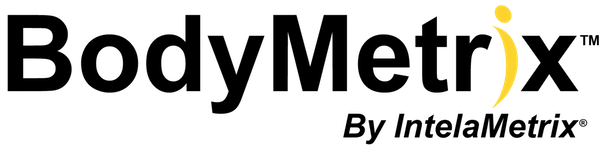FAQ
Frequently Asked Questions
Note some answers depend on the version of the BodyMetrix™and / or the software. Please make sure you follow the appropriate answer.
User's Guide and training videos can be found by going to the help menu.
The default password is 123. If the password has been changed and is unknown, please contact support@intelametrix.com
From the Support menu select Software Download request. Complete the form and send. You will receive an email with download instructions
Make sure all parameters are valid. For example, do not use special characters such as commas (,) apostrophes (').
The difference is in the measurement procedure. In the advanced mode, measurement of the fat thickness at a site only requires one measurement. In beginner mode you will need to initiate a measurement by clicking on the Measure Point button and then make a minimum of two measurements at each site. If the measurements disagree you will be asked to repeat the measurement until a consistent thickness is measured. We recommend starting out in Beginner mode and when you become comfortable with ultrasound measurements you can use the faster advanced mode.
BodyView
Lean clients with little or no abdominal waist fat should be designated as “elite.” The “athletic” designation is for your “average” looking client carrying some excess abdominal fat but not visually
obese. “Non-athletic” should be used for individuals with very large, noticeable folds of fat and appear obese.
BodyViewProFit™
Go to the help menu on BodyViewProFit™, and review the Selecting Athletic Type presentation.
Windows BodyView
If you have an email application such as Microsoft Outlook, Outlook express or Windows Live Mail installed on your computer,
then first make sure you can send emails and recieve emails directly through the mail application.
Once the main application is working, you should be able to email reports by simply clicking on
the email button on the report window.
If you don't have an email application we recommend that you download windows Live Mail from here
Windows Live Mail
Once downloaded and installed, you can open windows live mail and create and configure an email account. When you can send emails from windows Live Mail, then BodyView should automatically use this as your
default application and bring up a send message so that you can modify the email, or send as is.
BodyViewProFit™
When you first generate a report you will see an "Email Settings" button on the top right,
click on the button and enter the approprite settings.
If you have any problems, it maybe that your email provider is blocking it.
In that case you may want to create or use a Gmail account.
Once the settings are set, an email button will appear
which allows you to email the report directly.
Mac OSX
Please make sure that Apple's Mail application is installed and you are able to send and receive email.
If the Mail application is working, you should be able to email reports by simply clicking on
the email button on the report window.
The serial number will be on the back of the carrying case or on white corrugated box. You can also see the serial number on the bottom right of the home screen when BodyMetrix™ is plugged in. If you still are unable to get the serial number, contact support@intelametrix.com for a Utility that will read the serial number.
BodyView
To set the default setting to US or Metric, click on Administrator on home screen (default password 123)
and then click on desired setting. Note this will become the default for demo mode and when creating a new profile.
BodyViewProFit
To set the default setting to US or Metric, select "preferences" in File menu. The default password is 123,
and then click on desired setting. Note this will become the default for demo mode and when creating a new profile.
When you create a profile you can change the settings directly.
BodyView™
From the Home Screen, go to the Administrator tab, select Client Manager tab, select client you wish to delete from client list, execute by selecting Delete Client button.
BodyViewProFit™
From the Home Screen, go to the Profile tab at the top and select "Delete Profile", search for client in Search String and delete.
Mac OSX
Open Client Profile and then got to select Profiles Menu and select Delete Profile.
Please check the date of birth for your client. It's likely to be incorrect.
You have 2 options to choose from, World Health Organization (WHO) or American Counsel of Exercise (ACE).
Yes you can edit values, navigate to the “Trends” tab, then click on the “show data” button. Here you will see a spreadsheet where you can double-click on a value to edit it, and then save the changes.
The waist can have 1 or 2 layers of fat which can sometimes make the measurement fluctuate. Please review the training video and in particular the discussion on waist measurements. If you need additional assistance, contact support@intelametrix.com to schedule a web session.
You will find our training videos very helpful, they can be found in the help menu. If you would like more information contact us at support@intelametrix.com to schedule a training session.
The BodyMetrix™device is calibrated once when the software is installed and does not need to be re-calibrated.
You can modify many client profile properties (age, email, height etc..) BUT NOT GENDER. The reason is that the formulas are completely different with males and females and it's impossible to transfer them over. You will need to create a new client profile with the correct gender and delete the old client profile (see “how do I delete a clients’ profile” above). To change profile properties other than gender, open the client and then click on "PREFERENCES" button visible on BodyView page at the bottom left. Then click on Client's profile tab.
Windows
Please watch the following video.
Mac OSX
Please watch the following video.
You should be able to enable .net 2.0 on Windows 8 by going to the control panel, Opening Programs and Features and then Turn Windows features on or off. When you do that you should make sure that .NET Framework 3.5 (includes .NE 2.0 and 3.0) is enabled and the box is checked/selected and click OK. That should fix your problem. If not please give us a call at (925) 606-7044.
The BodyMetrix™measures true fat thickness, whereas skinfold calipers measure a skinfold which can be as much as 3 times the true fat thickness. NOTE you can not just plug BodyMetrix measured values into standard caliper formulas.
When measuring body composition, measurements should be made while standing up with relaxed muscles.